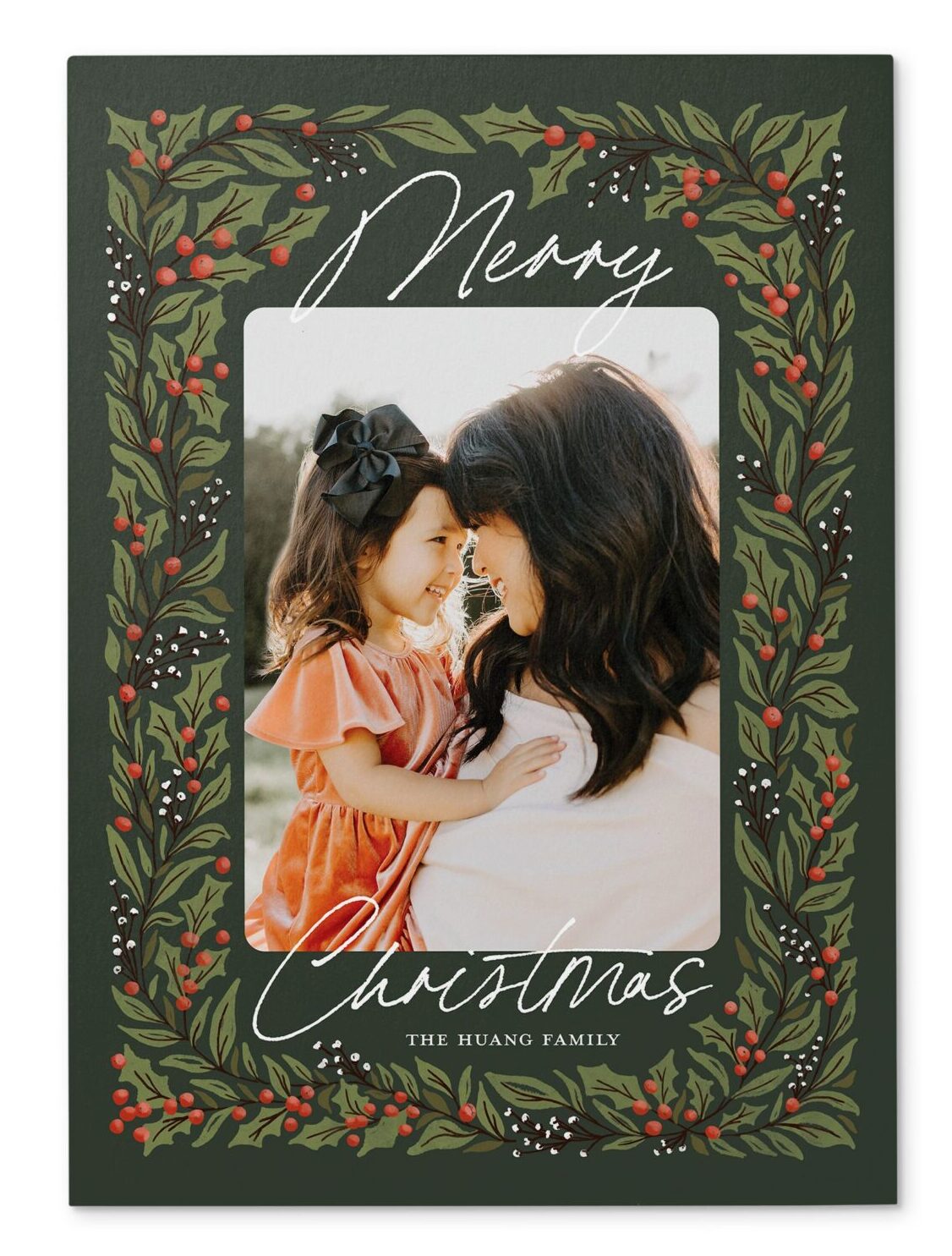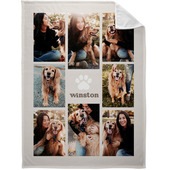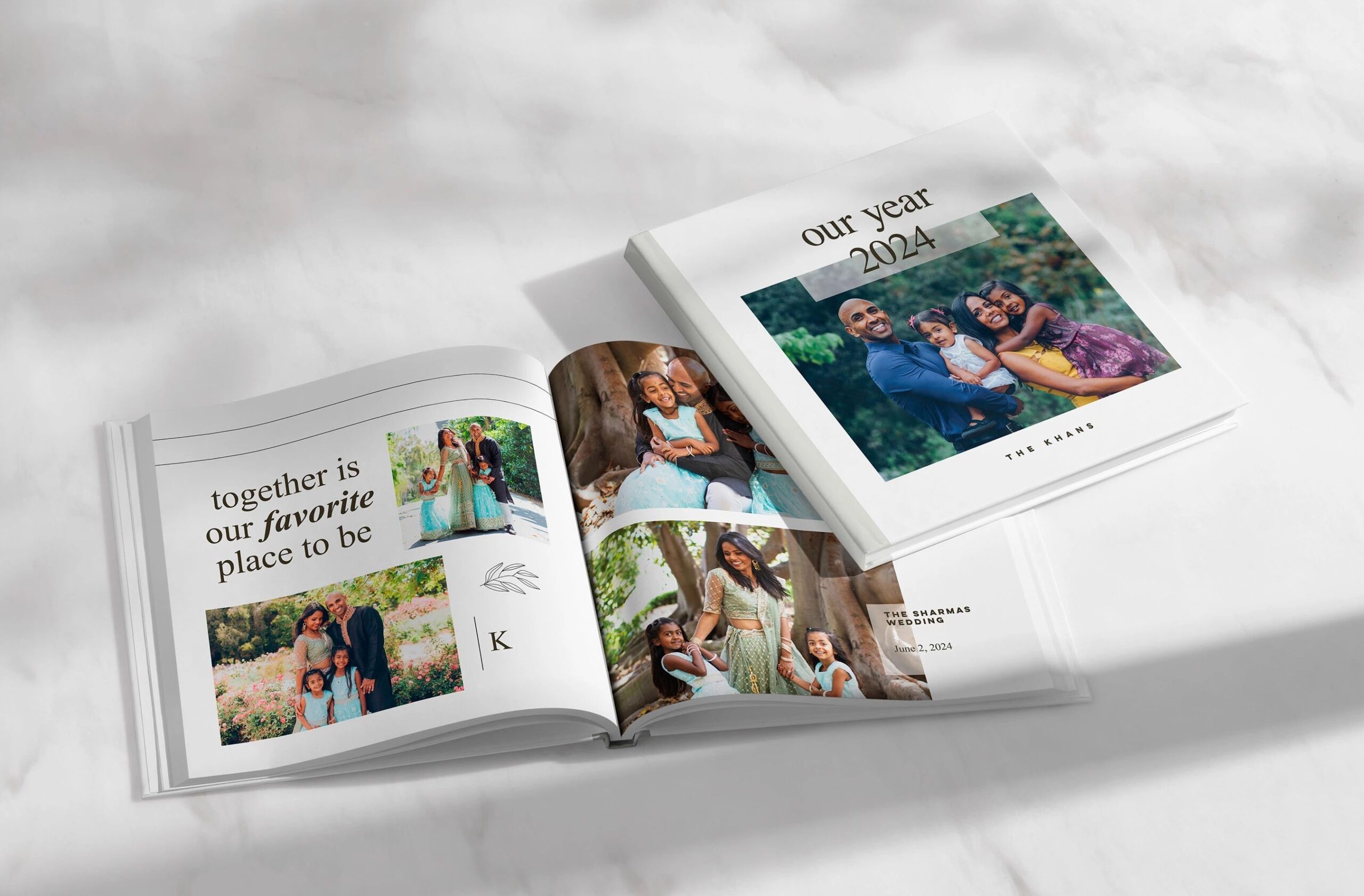Creating a custom photo book with text is a wonderful way to preserve and showcase your favorite memories. Whether it’s a collection of family photos, a travel journal, or a special gift, a photo book adds a personal touch that digital albums simply can’t match. Follow these steps to design a unique photo book that tells your story.
What is a Photo Book?
A photo book is a professionally printed, bound book that allows you to showcase your favorite photographs in a beautifully organized format. Unlike traditional photo albums, which involve inserting printed photos into sleeves, a photo book is fully customizable, letting you arrange images, add text, and select themes to create a cohesive and personalized story.
Whether it’s capturing the highlights of a special event, preserving cherished family moments, or documenting a memorable trip, a photo book transforms your digital photos into a tangible keepsake that you can enjoy for years to come.
How to Create a Photo Book With Text
Creating a custom photo book filled with your own text is a fun and meaningful way to preserve your memories. Follow these simple steps to design a photo book that combines your favorite photos with personalized captions and stories.
Step 1: Choose Your Photo Book Size and Style
Start by selecting the size and style of your photo book. Shutterfly offers a variety of options, including hardcover, softcover, and layflat designs. Choose the one that best suits your project. Consider the number of photos you want to include and the overall theme to guide your choice.
Step 2: Select a Theme
Choose a theme that matches the occasion or the mood of your photo book. Shutterfly provides a wide range of themes, from elegant and classic to fun and whimsical. Themes help to create a cohesive look and feel for your photo book, making it more visually appealing. Here are some occasions you might make a photo album to document:
- Wedding Photo Albums: Capture your big day with elegant, custom albums that preserve every special moment and memory from your wedding.
- Travel Photo Books: Relive your adventures with personalized books that showcase your favorite travel memories and scenic photos.
- Baby Photo Albums: Celebrate your little one’s milestones with adorable photo books, perfect for tracking growth and special moments.
- Family Photo Albums: Create lasting keepsakes of family moments and gatherings, bringing together memories to treasure for years.
- Year in Review Photo Books: Highlight your year’s best moments with a recap of special occasions, vacations, and everyday memories.
- Graduation Photo Books: Commemorate your graduate’s achievements with a personalized photo book celebrating their journey and milestones.
Step 3: Upload Your Photos
Upload your photos to the Shutterfly platform. Organize them into folders to make it easier to find and place them in your photo book. Make sure your photos are high resolution to ensure the best print quality.
Step 4: Arrange Your Photos
Drag and drop your photos into the photo book template. Arrange them in a way that tells a story or highlights important moments. Use Shutterfly’s layout options to create interesting and dynamic pages. Mix full-page photos with collages to add variety.
Step 5: Add Text
Personalize your photo book by adding text. Use captions to describe the photos, write short stories or anecdotes, and include dates and locations to give context. Choose fonts and colors that complement your theme and photos. Remember to proofread your text to avoid any typos.
Step 6: Customize Your Design
Make your photo book truly unique by customizing the design. Add backgrounds, embellishments, and frames that match your theme. Use Shutterfly’s design tools to enhance your photos and make each page special. Don’t be afraid to get creative and experiment with different design elements.
Step 7: Review and Order
Before finalizing your photo book, review each page carefully. Check for any mistakes, such as misplaced photos or text errors. Use the preview feature to see how your photo book will look when printed. Once you’re satisfied, place your order and wait for your beautiful custom photo book to arrive.

Tips for Creating a Stunning Custom Photo Book
-
Plan Your Story: Decide on the story you want to tell with your photo book. Whether it’s a year in review, a vacation album, or a tribute to a loved one, having a clear narrative will make the design process easier.
-
Use High-Quality Photos: Ensure all your photos are high resolution for the best print quality. Avoid using blurry or low-resolution images.
-
Keep it Simple: While it’s tempting to use all the design tools available, sometimes less is more. Let your photos shine by keeping the design clean and uncluttered.
-
Balance Text and Photos: Find a good balance between text and photos. Too much text can overwhelm the visual appeal, while too little may leave your story incomplete.
-
Stay Consistent: Use a consistent style throughout your photo book. Stick to one or two fonts and a cohesive color scheme to create a polished look.
Creating a custom photo book with text is a rewarding project that results in a treasured keepsake. Follow these steps and tips to design a photo book that beautifully captures your memories and tells your unique story. Start your project today with Shutterfly and create a photo book that you’ll cherish for years to come.
Resources Related to Custom Photo Books
Explore the resources below to design your own custom photo books: