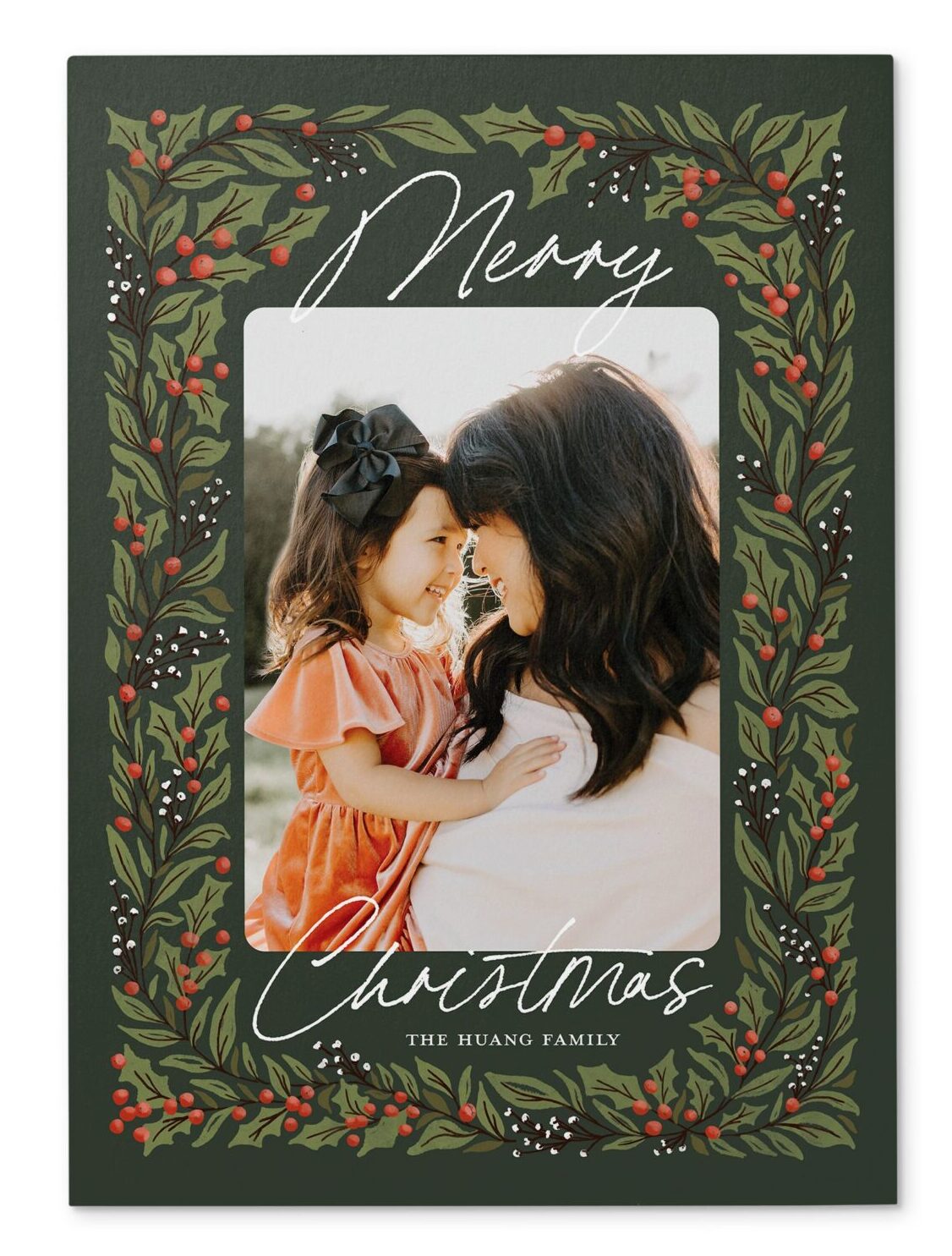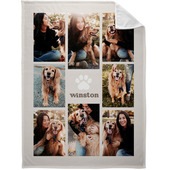Your family story can be told through precious photos of school memories, long-awaited vacations, and birthday celebrations that you collect throughout the years. But, if you’re left with an overflowing camera roll on your phone, computer, and other devices with very few printed copies to show for it, you’ll never enjoy your photos as you should! Spending just a little time organizing and decluttering your digital memories will allow you to get the most of those treasures. The good news is that we have great tips and tricks for managing large collections of digital photos and developing a system for organizing life events with memory photo books so that you can easily relive your favorite moments any time you like.
Jump ahead to these sections:
Best Way To Organize Digital Photos
If your digital photo archive is huge or out-of-order, finding the best photos for a photo book or instant book can feel like an overwhelming task – and you’re not alone. That’s why we’ve rounded up some of the best tips on how to declutter and organize your digital photos to make a photo book.
1. Organize your photos into one place
If you have thousands of photos scattered throughout different devices, whether it’s in the cloud, on the laptop or family desktop, your camera’s SD card, or iPhone, it can be frustrating not remembering where your favorite ones are when trying to make a photo book. To prevent this pictorial foraging, start organizing by bringing all your photos to a single location. It can be a folder on your laptop, an online storage service like our mobile app, or an external hard drive.
This has two major advantages. First, you won’t have to alter your organizational system mid-development because you found a surprise cache of Halloween photos. Then, once your system is in place, you won’t have to update multiple devices or programs every time you want to save one special image. By organizing your photos in one place, you save yourself time and energy and limit disorder — all good things.
2. Develop a personalized filing system
What’s the best filing system? That will depend on what type of shutterbug you are and the number of photos you take. If you only take pictures at family gatherings like birthdays and graduations, you can probably create an individual folder for each event but, if your photographic interests are wide, you’ll need something more intricate.
You’ll have to develop a personalized filing system to meet your unique needs. To get you started, here are a few guiding principles:
- Create folders based on both the year and occasion so that you have a place for every picture that is meaningful to you. Add photos into their corresponding album as you go — it’s so much easier to find them in there than in the depths of your camera roll.
- In each year folder, create subfolders that follow a timeline. Think months, seasons, or school terms. They can also be organized around specific themes such as events, activities, trips, hobbies, or landscapes.
- If your photographic interests are varied, you may need to create a folder for each. Have one for family, one for landscape photography, and another for artistic compositions.
- Organize your best shots intentionally to easily make personalized gifts for your loved ones. Creating an album for all of the wonderful people in your life at the beginning of the year (grandma + grandpa, aunts + uncles, friends, etc.) helps accumulate photos that relate to them so you can conveniently make a meaningful gift for them.
3. Find the favorites
Delete any and all images that are blurry, accidental bursts, closed eyes, or poorly lit. This will help you spend time editing the photos that are the ones you love the most, and it will also help you feel less overwhelmed when it’s time to choose what images you want to make a photo book with.
4. Put it to print
Now that you have organized your pictures, it’s time to reap the rewards of your hard work. Take your favorite pictures, have them framed or turned into photo books, and display them in your home.
If you are planning to create a year-in-review photo book, create a folder for the year you’re working on, and sub-folders where you’ll place your favorite photo-book-worthy pics. We suggest bucketing these sub-folders by month, season and/or special event (or take a peek at some of the fun categories we suggest later in this post), which will ultimately help you organize your ideas when it comes time to start creating.
How Photo Books Can Help You Stay Organized
We’ve focused on digital organization because that’s how most people interact with photography these days, though there is an even more creative way to curate your most precious photographs and photo memories. Quick photo books are an elegant way to do just that. They can be themed on vacations, family gatherings, or experimental works. Whatever speaks to you, a well-designed photo book offers you both the structure and the artistic freedom for how you want to organize those moments.
Choose a Photo Book Theme
When it’s time to make your book, try to the best photo book themes. This is a good way to keep to a single design throughout your photo book. While this might evolve over time, sticking to a single theme ties all your images and memories together.

Choosing a theme will make it easier for you to select the best photos from a certain time, holiday, event, or occasion. Here are some common theme ideas that might be a good fit:
- Wedding Photo Books
- Family Vacation Photo Books
- Holiday/Seasonal Photo Books
- Sports Themed Photo Books
- Friendship Photo Books
Look for similar elements and themes throughout the photos you chose already and group them together. Our photo book templates have themes built in to simplify the process. When in doubt, keep it simple. Less really is more! Let the photos do the talking.
Include Text
Just because you’re creating a photo memory book doesn’t mean you can’t include text. This is a great way to help tell your story and organize your memories. While a picture is worth a thousand words, your text helps bring everything together. It could spark a memory about something you forgot, and it helps fill in the blanks that photos can’t share.
Use bold headers to share particular themes. Consider ordering photo books that you can organize by date or event. For instance, “Family Vacation” helps remind you that this photo book is to remember a favorite trip you all took together. In addition, add blurbs, quotes, or other useful text as it fits the theme. You might add a journal about what your family did during a certain day of your trip. You could also share your dates, locations, or a funny quote. Be creative to tell your story.
Enjoy Your Photographs Again and Again
Once your custom photo book is in your hands, display it proudly in the home so you can enjoy your photos all the time. A photo books looks great displayed on a fireplace mantel, coffee table, or dining room table as a centerpiece.

Taking the time to organize your photos is a priceless investment and a gift you and your loved ones will treasure for generations to come. Developing a system for displaying photos through photo books helps take your favorite memories out of the digital archives and in front of your eyes — where they should be!
Wrapping Up
Designing your own photo books makes photo organizing easy and fun. You’ll go from being overwhelmed to overjoyed! A photo book is also one of the most thoughtful holiday gift ideas. It’s a unique, highly-customizable design project that shows off your best pictures.
Also of interest: